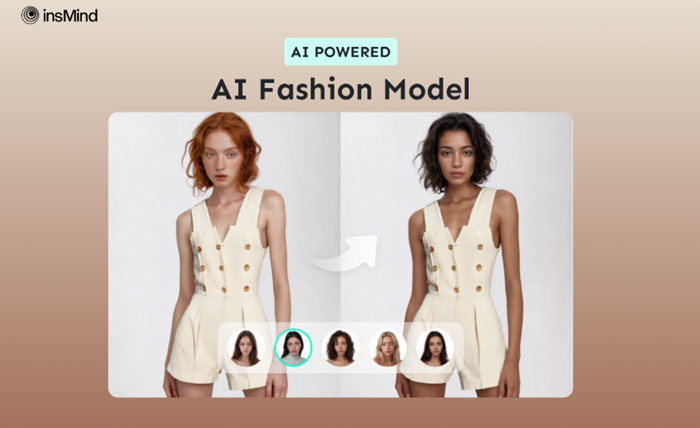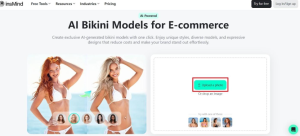Gone are the days when you had to book expensive models, find attractive locations, and hire expert teams to do a single shoot for your brand. Now, marketers get to create complete shoots for their brands in minutes with only a few prompts.
As a swimwear brand, you are missing a lot of opportunities when you are not utilizing the power of AI to create models. In this guide, we will explore how to use insMind’s AI fashion model generator and the benefits it offers.
Part 1. Introducing the Most Interactive AI Bikini Model Generator of 2024
Traditional ways of hiring models and doing shoots have become outdated now, as AI can do all these tasks without putting a dent in your budget. One of the best tools to create AI images is insMind, a powerful AI-driven platform that is especially recommended to brands. Surprisingly, its AI Bikini Model feature allows users to create realistic models from uploaded images.
With this tool, you can quickly generate high-quality images that are perfect for fashion design or other creative projects. Additionally, this advanced AI tool allows users to choose between different genders and races to customize their models according to their specific needs. You can also benefit from its advanced editing features that let you change the background to match the professional needs of the brand.
Part 2. The Simplest Guide to Using AI Bikini Model Generator of insMind
Once you are convinced to use this for your brand, it’s time to learn how to generate the desired model. Follow the steps below to create your AI swimsuit model in just a few minutes.
Step 1. Upload Your Photo in the AI Bikini Model Generator
To commence the process, visit the official website of insMind and go to the AI Bikini Models tool page. Once there, click on “Upload a Photo” to choose the image you want to use as a reference.
Step 2: Customize and Generate Your AI Model
After uploading your reference photo, open the “Model Type” menu by selecting the “See All” button. Upon accessing a new menu, choose your preferred “Gender” and “Race” settings to customize the model according to your brand requirements. Then, pick the model type that best fits your vision for showcasing your bikini designs.
Step 3: Generate and Download Your AI Bikini Model
Moving forward, click the “Start” button to generate your bikini model using this advanced tool. When the image is ready, hover over it and click “Download” to save the AI-generated bikini model for future use in your marketing projects.
Part 3. Advantages of Using the insMind’s AI Bikini Model Generator
Now, you might be wondering what benefits you can expect from this tool for your marketing efforts. Well, the following points highlight the most valuable benefits that you can get from this AI tool:
- Design Prototyping: Using this tool, fashion designers can quickly visualize their bikini or swimsuit designs on lifelike models without the need for expensive photoshoots.
- Marketing Campaigns: insMind’s generated models can be used for social media ads or product pages to ensure that each campaign is visually appealing and professionally curated.
- Cost-Effective Product Visualization: These AI bikini models significantly reduce production costs while maintaining visual consistency across websites and promotional materials.
- Customizable Models for Targeted Marketing: With the option to tailor models based on gender, and other attributes, businesses can better target diverse audiences and demographic groups.
Part 4. insMind’s Other AI-powered Features that You Need to Know
AI bikini model generators can take you only this far in the product photoshoot creation. For better results, insMind provides a suite of tools to edit and enhance models to optimize them for ecommerce use.
- Product Image Collage Generator: While carrying out marketing campaigns, you can use this tool to create stunning designs for products. It lets you combine different elements into a single image, which is perfect for creating collages or product mockups.
- AI Character Generator: Whether you’re working in marketing, fashion design, or even game development, this tool allows you to generate realistic characters. So, you can utilize this tool in conjunction with your bikini models for more complex product design needs.
- PNG Maker: You can convert images into transparent PNGs, making them easy to layer over other designs or backgrounds. This is especially useful when creating product mockups or composite images for e-commerce.
- Remove Color from Image: It lets you highlight specific design elements by removing unnecessary colors, making your AI-generated models stand out more effectively in fashion presentations.
Conclusion
To conclude, incorporating AI into your design and marketing processes has never been easier. Tools like insMind’s AI bikini model generator offer a cost-effective way to create realistic models. Whether you’re in fashion design, e-commerce, or just looking for creative solutions, this AI-powered toolbox can save time and resources.