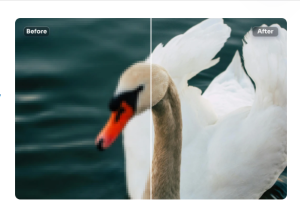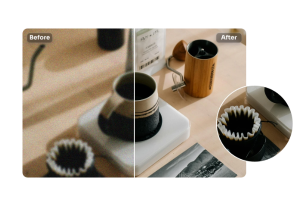In today’s digital world, high-quality photos are more important than ever. Whether you’re capturing a sunset, snapping a family portrait, or showcasing products on a blog, crisp and clear images can make all the difference. For photography enthusiasts and amateur bloggers, mastering the art of photo enhancement can elevate their work from ordinary to extraordinary. This blog dives into ways you can enhance photo quality without spending a dime.
Understanding Photo Resolution and Formats
Photo resolution is a key factor in determining image clarity. It refers to the number of pixels in a photo. Higher resolution means more pixels, which translates to better detail and sharpness. For those new to photography, understanding file formats is also crucial. JPEGs are great for most purposes, while RAW files offer more detail for editing. Choosing the right format can significantly impact the final quality of your images.
Photographers should consider using PNGs for images that require transparency, although these files are often larger. TIFF files, known for their lossless compression, are ideal for archival purposes. However, they may not be supported by all software or online platforms. Understanding these options helps photographers make informed decisions about which format is best suited for their needs.
Tips for Enhancing Photo Quality without Specialized Software
Adjusting Contrast, Brightness, and Saturation
Enhancing photos doesn’t always require sophisticated software. Simple adjustments to contrast, brightness, and saturation can vastly improve a photo’s appearance. Increasing contrast can make colors pop, while adjusting brightness ensures your photo isn’t too dark or washed out. Tweaking saturation can bring out vivid colors, but be careful not to overdo it, as this can make images look unnatural.
A good rule of thumb is to start with small adjustments and view your work frequently to assess the effects. These minor tweaks can often transform a dull image into something vibrant and striking. Practicing these techniques will help you develop an eye for what makes a photo stand out.
Using Free Online Tools for Image Enhancement
There are numerous free online tools available for enhancing photos. Websites like Canva and Pixlr offer intuitive interfaces for basic photo edits. These platforms allow users to sharpen images, adjust color balance, and apply filters. AI-powered tools like AI Ease’s photo enhancer also provide automatic enhancements, making it easy for beginners to achieve professional-looking results with minimal effort.
Experimenting with different tools can help you determine which suits your style and needs. Many of these platforms offer features that rival paid software, offering a cost-effective way to elevate your photography. By exploring these resources, you can learn how to enhance your photos like a pro.
Best Practices for Cropping and Resizing Photos
Cropping and resizing are essential skills for any photographer. Cropping helps focus attention on the subject by eliminating unnecessary elements from the frame. When resizing, it’s important to maintain the aspect ratio to avoid distorting the image. Always start with the highest resolution available, as reducing size is easier than enlarging without losing quality.
Utilizing gridlines can assist in achieving better composition when cropping. It’s also helpful to preview images at different sizes to ensure they remain sharp and clear. Mastering these practices will enable you to present your photos in the best possible light across various platforms.
Introduction to Advanced Photo Editing Techniques Using Free Software
Overview of Free Photo Editing Software
For those ready to take their photo editing to the next level, free software such as GIMP and Darktable offers powerful editing capabilities. These tools provide features like layer editing, advanced filters, and color correction. While there is a learning curve, the results can be impressive, making them a worthwhile investment for budding photographers.
Leveraging these programs gives users access to features commonly found in expensive software, without the hefty price tag. Tutorials and community forums can help new users acclimate quickly, offering tips and tricks for maximizing these tools’ potential. With patience and practice, you’ll soon be creating edits that rival those of professional photographers.
Step-by-Step Guide for Basic Edits and Enhancements
Begin your editing process by opening your chosen software and importing your photo. Start with basic adjustments like exposure and white balance. From there, use tools to sharpen image details and enhance colors. For a professional touch, explore layers and masks to isolate specific areas of the photo for targeted edits.
Playing around with different settings will allow you to see how each adjustment impacts the overall image. Don’t hesitate to experiment, as trial and error is a valuable part of the learning process. Saving multiple versions of your work can help track progress and ensure you have backups to fall back on.
Case Studies and Examples
Before and After Comparison
Nothing illustrates the power of photo enhancement quite like a before and after comparison. By applying the techniques discussed, you can transform flat, unappealing images into vibrant, impactful visuals. Side-by-side comparisons highlight the improvements in color, clarity, and composition, showcasing the effectiveness of these editing principles.
Sharing these comparisons with others can not only demonstrate your growth as a photographer but also inspire others to pursue their own enhancement journeys. Seeing the potential in each shot encourages a mindset of continuous improvement. This can lead to more creative and rewarding photography experiences.
Real-World Application in Blogging and Photography
In the world of blogging, high-quality photos can capture attention and convey professionalism. Bloggers who use photo enhancers to polish their images often see increased engagement and follower growth. For photographers, enhanced images can mean the difference between an average portfolio and one that stands out to potential clients.
Applying these skills in real-world scenarios reinforces their value. It also provides opportunities to refine techniques and discover new methods for achieving stunning results. By prioritizing photo quality, you demonstrate a commitment to excellence that resonates with audiences across all platforms.
Conclusion and Recap of Key Points
Summary of Tips for Enhancing Photo Quality
Enhancing your photos is a skill that can elevate your content and broaden your audience. From understanding resolutions and formats to employing free tools and software, there are countless ways to improve your images. Simple adjustments and strategic edits can lead to remarkable transformations.
Taking the time to learn these techniques pays dividends in the quality of your work. It also empowers you to express your creativity with greater confidence. By incorporating these practices into your workflow, you’ll quickly notice the positive impact on your photography endeavors.
Importance of High-Quality Photos in Digital Content
In an age where content competes for attention, high-quality photos are crucial. They engage viewers, enhance storytelling, and convey professionalism. Investing in photo enhancement skills ensures your work stands out and leaves a lasting impression.
Recognizing the significance of image quality is the first step toward becoming a more skilled photographer or blogger. Prioritizing it within your projects reflects a dedication to excellence that can open doors to new opportunities. Ultimately, high-quality photos are an essential component of any successful digital presence.
Encouragement to Share and Subscribe
Invite Readers to Share Their Results and Experiences
We would love to see how you’ve enhanced your photos! Share your results and experiences in the comments below or tag us on social media. Your transformations may inspire others as they continue their own editing journeys.
Call to Action to Subscribe for More Content on Photography and Blogging
For more tips and insights into photography and blogging, subscribe to our newsletter. Stay informed about the latest trends and techniques, and join a community of like-minded enthusiasts. We’re excited to continue exploring the world of digital imagery with you!
Optional Resource List for Free Photo Editing Software and Tools
Links to Recommended Free Tools and Software
- GIMP (link) – A powerful open-source image editor with advanced features.
- Canva (link) – An easy-to-use tool for quick edits and graphic design.
- Pixlr (link) – A versatile online editor with a wide range of editing tools.
- AI Ease (link) – An AI-powered photo enhancer perfect for automatic adjustments.
Brief Description of Each Tool’s Features and Benefits
- GIMP offers professional-grade tools for comprehensive editing projects.
- Canva provides user-friendly templates and design elements for creative projects.
- Pixlr includes advanced editing options in a browser-based, accessible format.
- AI Ease automatically sharpens and enhances images, simplifying the refinement process.
These resources offer valuable support for photographers and bloggers alike, empowering you to create stunning visual content.